I have a form on which I am using jquery.validate. I initially call validate with a set of rules and custom messages...
$("#formName").validate( {
rules: {
myExistingInput: {
required: true
}
},
messages: {
myExistingInput: {
required: "Enter something"
}
},
ignore: null, // include hidden fields (see below)
submitHandler: function(form) {
// do stuff
},
invalidHandler: function(event, validator) {
// do stuff (some of the fields may have been hidden by a collapsible panel
// if there is an error on one of those fields, expand the panel so the error
// becomes visible)
}
});
Later, I dynamically add fields to the form, and add rules for those fields too...
$("#formName").append(...);
$("#newInputName").rules("add", {
required: true,
messages: {
required: "Enter something else"
}
});
If I then submit the form, I get an error from within jquery.validate...
Exception occured when checking element newInputName, check the 'messages' method.TypeError: Unable to get property 'call' of undefined or null reference
Debugging in the browser, I can see the error is being thrown from within the "check" function, and that the "method" variable is set to "messages".
If I remove the messages from the call to rules("add",...
$("#newInputName").rules("add", {
required: true
});
it works as expected, but obviously I now have no custom error messages.
I have seen many examples here on SO indicating that my syntax is correct. Any suggestions?
BTW: jQuery Validation Plugin - v1.11.0 - 2/4/2013