Is anyone running the WebSphere 8.5.0.1 Liberty Profile from inside Intellij 12?
I have added a WebSphere Server Run Configuration, but all I get is:
Error running WebSphere 8.5.0.1: JMX administration should be enabled
I can understand the error, but am not sure how to solve this within Intellij. I added server.xml inside WebSphere to say:
<featureManager>
<feature>localConnector-1.0</feature>
</featureManager>
But I am not sure Intellij is even reading this config file.
If anyone has this working, please tell me how. Thanks.