I have a data table:
<p:dataTable id="pDataTableListaRegistros"
var="registro"
value="#{arquivoBean.listaRegistros}"
paginator="true"
rows="20"
filteredValue="#{arquivoBean.filteredListaRegistros}"
styleClass="tabelaCentralizada">
I would like to get the values entered in filter fields "Code", "Data do Registro" and "Usuário" to manipulate in a backing bean.