When I add Swing component (like a JButton) to a JPanel, it renders with it's 'preferred size'.
However, the preferred size is actually larger than the painted button. There appears to be an invisible border around it.
Here's a simple frame with my test panel:
JFrame frame = new JFrame();
frame.setDefaultCloseOperation(JFrame.EXIT_ON_CLOSE);
TestPanel pnl = new TestPanel();
frame.getContentPane().add(pnl);
frame.pack();
frame.setVisible(true);
Here's my test panel ...
public class TestPanel extends JPanel {
JButton btn1 = new JButton("Test1");
JButton btn2 = new JButton("Test2");
public TestPanel() {
this.add(btn1);
this.add(btn2);
}
public void paint(Graphics g) {
super.paint(g);
g.setColor(Color.RED);
Dimension dim = btn1.getPreferredSize();
g.drawRect(btn1.getX(), btn1.getY(), (int)(dim.getWidth()), (int)(dim.getHeight()));
}
}
Notice I painted btn1's "PreferredSize" in RED to demonstrate that the preferredSize is actually larger than the button itself.
My question is, how can I determine the width and height of the painted button, not the JButton's preferredSize?
Any help is greatly appreciated, thanks!
UPDATE
Because I actually need this to work for all Swing components, here's a screen shot with the more components.
Unfortunately, I need to figure this out, determining the "real" size of the visible widget is crucial to my application.