Here I wrote one for dd/mm/yyyy where separator can be one of -.,/ year range 0000-9999.
It deals with leap years and is designed for regex flavors, that support lookaheads, capturing groups and backreferences. NOT valid for such as d/m/yyyy. If needed add further separators to [-.,/]
^(?=\d{2}([-.,\/])\d{2}\1\d{4}$)(?:0[1-9]|1\d|[2][0-8]|29(?!.02.(?!(?!(?:[02468][1-35-79]|[13579][0-13-57-9])00)\d{2}(?:[02468][048]|[13579][26])))|30(?!.02)|31(?=.(?:0[13578]|10|12))).(?:0[1-9]|1[012]).\d{4}$
Test at regex101; as a Java string:
"^(?=\\d{2}([-.,\\/])\\d{2}\\1\\d{4}$)(?:0[1-9]|1\\d|[2][0-8]|29(?!.02.(?!(?!(?:[02468][1-35-79]|[13579][0-13-57-9])00)\\d{2}(?:[02468][048]|[13579][26])))|30(?!.02)|31(?=.(?:0[13578]|10|12))).(?:0[1-9]|1[012]).\\d{4}$"
explained:
(?x) # modifier x: free spacing mode (for comments)
# verify date dd/mm/yyyy; possible separators: -.,/
# valid year range: 0000-9999
^ # start anchor
# precheck xx-xx-xxxx,... add new separators here
(?=\d{2}([-.,\/])\d{2}\1\d{4}$)
(?: # day-check: non caturing group
# days 01-28
0[1-9]|1\d|[2][0-8]|
# february 29d check for leap year: all 4y / 00 years: only each 400
# 0400,0800,1200,1600,2000,...
29
(?!.02. # not if feb: if not ...
(?!
# 00 years: exclude !0 %400 years
(?!(?:[02468][1-35-79]|[13579][0-13-57-9])00)
# 00,04,08,12,...
\d{2}(?:[02468][048]|[13579][26])
)
)|
# d30 negative lookahead: february cannot have 30 days
30(?!.02)|
# d31 positive lookahead: month up to 31 days
31(?=.(?:0[13578]|10|12))
) # eof day-check
# month 01-12
.(?:0[1-9]|1[012])
# year 0000-9999
.\d{4}
$ # end anchor
Also see SO Regex FAQ; Please let me know, if it fails.