For others who are looking for implementing their own clustering code. Please check my clustering algo very fast and works amazingly good.
I looked at various libraries and found them so complex couldn't understand a word so I decided to make my own clustering algorithm. Here goes my code in java.
static int OFFSET = 268435456;
static double RADIUS = 85445659.4471;
static double pi = 3.1444;
public static double lonToX(double lon) {
return Math.round(OFFSET + RADIUS * lon * pi / 180);
}
public static double latToY(double lat) {
return Math.round(OFFSET
- RADIUS
* Math.log((1 + Math.sin(lat * pi / 180))
/ (1 - Math.sin(lat * pi / 180))) / 2);
}
public static int pixelDistance(double lat1, double lon1, double lat2,
double lon2, int zoom) {
double x1 = lonToX(lon1);
double y1 = latToY(lat1);
double x2 = lonToX(lon2);
double y2 = latToY(lat2);
return (int) (Math
.sqrt(Math.pow((x1 - x2), 2) + Math.pow((y1 - y2), 2))) >> (21 - zoom);
}
static ArrayList<Cluster> cluster(ArrayList<Marker> markers, int zoom) {
ArrayList<Cluster> clusterList = new ArrayList<Cluster>();
ArrayList<Marker> originalListCopy = new ArrayList<Marker>();
for (Marker marker : markers) {
originalListCopy.add(marker);
}
/* Loop until all markers have been compared. */
for (int i = 0; i < originalListCopy.size();) {
/* Compare against all markers which are left. */
ArrayList<Marker> markerList = new ArrayList<Marker>();
for (int j = i + 1; j < markers.size();) {
int pixelDistance = pixelDistance(markers.get(i).getLatitude(),
markers.get(i).getLongitude(), markers.get(j)
.getLatitude(), markers.get(j).getLongitude(),
zoom);
if (pixelDistance < 40) {
markerList.add(markers.get(j));
markers.remove(j);
originalListCopy.remove(j);
j = i + 1;
} else {
j++;
}
}
if (markerList.size() > 0) {
markerList.add(markers.get(i));
Cluster cluster = new Cluster(clusterList.size(), markerList,
markerList.size() + 1, originalListCopy.get(i)
.getLatitude(), originalListCopy.get(i)
.getLongitude());
clusterList.add(cluster);
originalListCopy.remove(i);
markers.remove(i);
i = 0;
} else {
i++;
}
/* If a marker has been added to cluster, add also the one */
/* we were comparing to and remove the original from array. */
}
return clusterList;
}
Just pass in your array list here containing latitude and longitude then to display clusters. Here goes the function.
@Override
public void onTaskCompleted(ArrayList<FlatDetails> flatDetailsList) {
LatLngBounds.Builder builder = new LatLngBounds.Builder();
originalListCopy = new ArrayList<FlatDetails>();
ArrayList<Marker> markersList = new ArrayList<Marker>();
for (FlatDetails detailList : flatDetailsList) {
markersList.add(new Marker(detailList.getLatitude(), detailList
.getLongitude(), detailList.getApartmentTypeString()));
originalListCopy.add(detailList);
builder.include(new LatLng(detailList.getLatitude(), detailList
.getLongitude()));
}
LatLngBounds bounds = builder.build();
int padding = 0; // offset from edges of the map in pixels
CameraUpdate cu = CameraUpdateFactory.newLatLngBounds(bounds, padding);
googleMap.moveCamera(cu);
ArrayList<Cluster> clusterList = Utils.cluster(markersList,
(int) googleMap.getCameraPosition().zoom);
// Removes all markers, overlays, and polylines from the map.
googleMap.clear();
// Zoom in, animating the camera.
googleMap.animateCamera(CameraUpdateFactory.zoomTo(previousZoomLevel),
2000, null);
CircleOptions circleOptions = new CircleOptions().center(point) //
// setcenter
.radius(3000) // set radius in meters
.fillColor(Color.TRANSPARENT) // default
.strokeColor(Color.BLUE).strokeWidth(5);
googleMap.addCircle(circleOptions);
for (Marker detail : markersList) {
if (detail.getBhkTypeString().equalsIgnoreCase("1 BHK")) {
googleMap.addMarker(new MarkerOptions()
.position(
new LatLng(detail.getLatitude(), detail
.getLongitude()))
.snippet(String.valueOf(""))
.title("Flat" + flatDetailsList.indexOf(detail))
.icon(BitmapDescriptorFactory
.fromResource(R.drawable.bhk1)));
} else if (detail.getBhkTypeString().equalsIgnoreCase("2 BHK")) {
googleMap.addMarker(new MarkerOptions()
.position(
new LatLng(detail.getLatitude(), detail
.getLongitude()))
.snippet(String.valueOf(""))
.title("Flat" + flatDetailsList.indexOf(detail))
.icon(BitmapDescriptorFactory
.fromResource(R.drawable.bhk_2)));
}
else if (detail.getBhkTypeString().equalsIgnoreCase("3 BHK")) {
googleMap.addMarker(new MarkerOptions()
.position(
new LatLng(detail.getLatitude(), detail
.getLongitude()))
.snippet(String.valueOf(""))
.title("Flat" + flatDetailsList.indexOf(detail))
.icon(BitmapDescriptorFactory
.fromResource(R.drawable.bhk_3)));
} else if (detail.getBhkTypeString().equalsIgnoreCase("2.5 BHK")) {
googleMap.addMarker(new MarkerOptions()
.position(
new LatLng(detail.getLatitude(), detail
.getLongitude()))
.snippet(String.valueOf(""))
.title("Flat" + flatDetailsList.indexOf(detail))
.icon(BitmapDescriptorFactory
.fromResource(R.drawable.bhk2)));
} else if (detail.getBhkTypeString().equalsIgnoreCase("4 BHK")) {
googleMap.addMarker(new MarkerOptions()
.position(
new LatLng(detail.getLatitude(), detail
.getLongitude()))
.snippet(String.valueOf(""))
.title("Flat" + flatDetailsList.indexOf(detail))
.icon(BitmapDescriptorFactory
.fromResource(R.drawable.bhk_4)));
} else if (detail.getBhkTypeString().equalsIgnoreCase("5 BHK")) {
googleMap.addMarker(new MarkerOptions()
.position(
new LatLng(detail.getLatitude(), detail
.getLongitude()))
.snippet(String.valueOf(""))
.title("Flat" + flatDetailsList.indexOf(detail))
.icon(BitmapDescriptorFactory
.fromResource(R.drawable.bhk5)));
} else if (detail.getBhkTypeString().equalsIgnoreCase("5+ BHK")) {
googleMap.addMarker(new MarkerOptions()
.position(
new LatLng(detail.getLatitude(), detail
.getLongitude()))
.snippet(String.valueOf(""))
.title("Flat" + flatDetailsList.indexOf(detail))
.icon(BitmapDescriptorFactory
.fromResource(R.drawable.bhk_5)));
}
else if (detail.getBhkTypeString().equalsIgnoreCase("2 BHK")) {
googleMap.addMarker(new MarkerOptions()
.position(
new LatLng(detail.getLatitude(), detail
.getLongitude()))
.snippet(String.valueOf(""))
.title("Flat" + flatDetailsList.indexOf(detail))
.icon(BitmapDescriptorFactory
.fromResource(R.drawable.bhk_2)));
}
}
for (Cluster cluster : clusterList) {
BitmapFactory.Options options = new BitmapFactory.Options();
options.inMutable = true;
options.inPurgeable = true;
Bitmap bitmap = BitmapFactory.decodeResource(getResources(),
R.drawable.cluster_marker, options);
Canvas canvas = new Canvas(bitmap);
Paint paint = new Paint();
paint.setColor(getResources().getColor(R.color.white));
paint.setTextSize(30);
canvas.drawText(String.valueOf(cluster.getMarkerList().size()), 10,
40, paint);
googleMap.addMarker(new MarkerOptions()
.position(
new LatLng(cluster.getClusterLatitude(), cluster
.getClusterLongitude()))
.snippet(String.valueOf(cluster.getMarkerList().size()))
.title("Cluster")
.icon(BitmapDescriptorFactory.fromBitmap(bitmap)));
}
}