If you want to secure your application, then you should definitely start by using HTTPS instead of HTTP, this ensures a creating secure channel between you & the users that will prevent sniffing the data sent back & forth to the users & will help keep the data exchanged confidential.
You can use JWTs (JSON Web Tokens) to secure RESTful APIs, this has many benefits when compared to the server-side sessions, the benefits are mainly:
1- More scalable, as your API servers will not have to maintain sessions for each user (which can be a big burden when you have many sessions)
2- JWTs are self contained & have the claims which define the user role for example & what he can access & issued at date & expiry date (after which JWT won't be valid)
3- Easier to handle across load-balancers & if you have multiple API servers as you won't have to share session data nor configure server to route the session to same server, whenever a request with a JWT hit any server it can be authenticated & authorized
4- Less pressure on your DB as well as you won't have to constantly store & retrieve session id & data for each request
5- The JWTs can't be tampered with if you use a strong key to sign the JWT, so you can trust the claims in the JWT that is sent with the request without having to check the user session & whether he is authorized or not, you can just check the JWT & then you are all set to know who & what this user can do.
Many libraries provide easy ways to create & validate JWTs in most programming languages, for example: in node.js one of the most popular is jsonwebtoken
Since REST APIs generally aims to keep the server stateless, so JWTs are more compatible with that concept as each request is sent with Authorization token that is self contained (JWT) without the server having to keep track of user session compared to sessions which make the server stateful so that it remembers the user & his role, however, sessions are also widely used & have their pros, which you can search for if you want.
One important thing to note is that you have to securely deliver the JWT to the client using HTTPS & save it in a secure place (for example in local storage).
You can learn more about JWTs from this link