Follow this article (Style text input placeholder), i can change the color of the text input placeholder to red color. But it is always a light-red color, not red exactly.
Is there any way to make it a red color exactly?
update
The color on Chrome is red (this is correct), the color on Firefox is not red, it is light-red or blurred, i guessed that.
EDIT (from the OP answer):
Please check this example (http://jsfiddle.net/LQkQG/), the color is red on Chrome, but light-red on Firefox.
I want the color on Firefox same with the Chrome.