I would like to set custom font for my complete view
I have referred the following How do I set a custom font for the whole application?
But this suggests only font type and font size for the labels currently am using following code snippet for all labels which is increasing the redundancy.
label.textColor = [UIColor blueColor];
[label setBackgroundColor:[UIColor clearColor]];
Is it possible to add text color and background color in similar fashion ?