I have a panel in winform and I need rotate it 90 degrees when I click on the button.
I have looking for this in google and in other questions, but they have no answer....
here is my panel 
And how I need
I have a panel in winform and I need rotate it 90 degrees when I click on the button.
I have looking for this in google and in other questions, but they have no answer....
here is my panel 
And how I need
As far as I know, there is no way to rotate a panel in WinForms.
To rotate objects on a form, I've always had to use WPF.
Here is an intro to WPF: http://www.codeproject.com/Articles/18232/A-Guided-Tour-of-WPF-Part-1-XAML
The specific part about rotation is in part 3 on data binding.