It's not a good idea to set a foreign key constraint to 0, because if you do, your database would not ensure it is not violating referential integrity. This could lead to inaccurate, misleading, or incomplete data.
You make a foreign key for a reason: because all the values in the child column shall be the same as a value in the parent column. If there are no foreign key constraints, a child row can have a value that is not in the parent row, which would lead to inaccurate data.
For instance, let's say you have a website for students to login and every student must register for an account as a user. You have one table for user ids, with user id as a primary key; and another table for student accounts, with student id as a column. Since every student must have a user id, it would make sense to make the student id from the student accounts table a foreign key that references the primary key user id in the user ids table. If there are no foreign key checks, a student could end up having a student id and no user id, which means a student can get an account without being a user, which is wrong.
Imagine if it happens to a large amount of data. That's why you need the foreign key check.
It's best to figure out what is causing the error. Most likely, you are trying to delete from a parent row without deleting from a child row. Try deleting from the child row before deleting from the parent row.