To sum up the conversation from tracevipin's post:
All Date objects are based on a time value that is milliseconds since 1970-01-01T00:00:00Z so they are UTC at their core. This is different to UNIX, which uses a value that is represents seconds since the same epoch.
The Date.prototype.toString method returns an implementation dependent string that represents the time based on the system settings and timezone offset of the client (aka local time).
If a UTC ISO8601 time string is required, the Date.prototype.toISOString method can be used. It's quite easy to write a "shim" for this methods if required.
Lastly, do not trust Date.parse to parse a string. Support for an ISO8601 format UTC string is specified in ES5, however it's not consistently implemented across browsers in use. It is much better to parse the string manually (it's not hard, there are examples on SO of how to do it) if wide browser support is required (e.g. typical web application).
Simple ISO8601 UTC time stamp parser:
function dateObjectFromUTC(s) {
s = s.split(/\D/);
return new Date(Date.UTC(+s[0], --s[1], +s[2], +s[3], +s[4], +s[5], 0));
}
and here's a shim for toISOString:
if (typeof Date.prototype.toISOString != 'function') {
Date.prototype.toISOString = (function() {
function z(n){return (n<10? '0' : '') + n;}
function p(n){
n = n < 10? z(n) : n;
return n < 100? z(n) : n;
}
return function() {
return this.getUTCFullYear() + '-' +
z(this.getUTCMonth() + 1) + '-' +
z(this.getUTCDate()) + 'T' +
z(this.getUTCHours()) + ':' +
z(this.getUTCMinutes()) + ':' +
z(this.getUTCSeconds()) + '.' +
p(this.getUTCMilliseconds()) + 'Z';
}
}());
}