I have spent the last few hours of the past two days trying to figure out why I can't get my GUI to work right. Here is where I come to all of you to see if you can help me at all.
Now what i'm trying to do is a Text Based game, simple right? Well I want to use buttons lined up on the left side of the screen, with your health and all that fun stuff on the bottom, with the main meat of the game, the TEXT, in the center, but no matter what i did i couldn't get it to fit right, then i stumbled upon pack() so i tried it, and yea...it did what it was supposed to do, sadly right now i have ONE WORD and the screen is tiny, any ideas as to how i could make the screen bigger, and remain big?
Going to edit this and throw you bits and peices of my code, including for the textarea (please note i have been using java for a whopping two days while not at work)
JTextArea textarea = new JTextArea("example");
frame.add(textarea);
//frame.pack();
And here i have pack commented out because i'm playing around with it.
Anything else you guys want to take a peek at?