I want to integrate OCR in an iOS application. I have found some helpful tutorials, specially This Article: How To: Compile and Use Tesseract (3.01) on iOS (SDK 5), helped me a lot. Now I can read plain text from any image which has a clear background. But I want to read information from an ID card which doesn't have clear background at all!
I have also found some answers regarding removing background in stackoverflow, for example: Prepare complex image for OCR, Remove Background Color or Texture Before OCR Processing and How to use OpenCV to remove non text areas from a business card?
But those solutions are not for iOS. I understand the steps, but I need an iOS example and if it is using Core Image, than it would be better for me.
I have no problem in OCR end, but my problem is to remove the background.
Initial Image:
After removing, the image should look like this:
Can you refer me an iOS example? or Is it possible to refer me an iOS example to remove all the color without Black color?