duplicate symbol _OBJC_METACLASS_$_SBJsonParser in:
/Users/Gaditek/Library/Developer/Xcode/DerivedData/DietBet-gyhoyhmdrobtqregldjyixtgmize/Build/Intermediates/DietBet.build/Debug-iphonesimulator/DietBet.build/Objects-normal/i386/SBJsonParser.o
/Users/Gaditek/Desktop/AliMaisamProjects/Dietbet/DietBet/libfacebook_ios_sdk.a(SBJsonParser.o)
duplicate symbol _OBJC_CLASS_$_SBJsonParser in:
/Users/Gaditek/Library/Developer/Xcode/DerivedData/DietBet-gyhoyhmdrobtqregldjyixtgmize/Build/Intermediates/DietBet.build/Debug-iphonesimulator/DietBet.build/Objects-normal/i386/SBJsonParser.o
/Users/Gaditek/Desktop/AliMaisamProjects/Dietbet/DietBet/libfacebook_ios_sdk.a(SBJsonParser.o)
duplicate symbol _OBJC_IVAR_$_SBJsonWriter.sortKeys in:
/Users/Gaditek/Library/Developer/Xcode/DerivedData/DietBet-gyhoyhmdrobtqregldjyixtgmize/Build/Intermediates/DietBet.build/Debug-iphonesimulator/DietBet.build/Objects-normal/i386/SBJsonWriter.o
/Users/Gaditek/Desktop/AliMaisamProjects/Dietbet/DietBet/libfacebook_ios_sdk.a(SBJsonWriter.o)
duplicate symbol _OBJC_IVAR_$_SBJsonWriter.humanReadable in:
/Users/Gaditek/Library/Developer/Xcode/DerivedData/DietBet-gyhoyhmdrobtqregldjyixtgmize/Build/Intermediates/DietBet.build/Debug-iphonesimulator/DietBet.build/Objects-normal/i386/SBJsonWriter.o
/Users/Gaditek/Desktop/AliMaisamProjects/Dietbet/DietBet/libfacebook_ios_sdk.a(SBJsonWriter.o)
duplicate symbol _OBJC_METACLASS_$_SBJsonWriter in:
/Users/Gaditek/Library/Developer/Xcode/DerivedData/DietBet-gyhoyhmdrobtqregldjyixtgmize/Build/Intermediates/DietBet.build/Debug-iphonesimulator/DietBet.build/Objects-normal/i386/SBJsonWriter.o
/Users/Gaditek/Desktop/AliMaisamProjects/Dietbet/DietBet/libfacebook_ios_sdk.a(SBJsonWriter.o)
duplicate symbol _OBJC_CLASS_$_SBJsonWriter in:
/Users/Gaditek/Library/Developer/Xcode/DerivedData/DietBet-gyhoyhmdrobtqregldjyixtgmize/Build/Intermediates/DietBet.build/Debug-iphonesimulator/DietBet.build/Objects-normal/i386/SBJsonWriter.o
/Users/Gaditek/Desktop/AliMaisamProjects/Dietbet/DietBet/libfacebook_ios_sdk.a(SBJsonWriter.o)
ld: 6 duplicate symbols for architecture i386
clang: error: linker command failed with exit code 1 (use -v to see invocation)
Please tell me how to fix this issue?