I am using triangle shape button (PNG image), I need to make clickable only on the image visible area. As you can see in the image of my triangle shape button below , in the image I need to make clickable only on the image visible portion ie black and red, the green area will remain transparent and non clickable. Please help me this respect I would very thankful to you. Thanks in advance.