I am developing android application. To run my application I created emulator with the following configuration settings(I want to set webcam as front camera).
Configures Camera facing front : webcam0, Device Ram Size: 512, ... ...
But when I checked if front camera available,
PackageManager pm = getPackageManager();
frontCam = pm.hasSystemFeature("android.hardware.camera.front");
rearCam = pm.hasSystemFeature(PackageManager.FEATURE_CAMERA);
I am getting frontCam value as false and rearCam value as true.
AVD screenshot is given below. How can I use webcam as front camera?