According to log4j manual, I should put log4j.properties to the src folder. I copied this file to all the possible places I think it will affect log4j. However, this does not work.
TestEM class contains many unit test functions (I use testng). I run one of these test functions which references a class in the feedback.strategy package.
Here is the content of the log4j.properties file:
#log for class1
log4j.category.Demo1=DEBUG, dest1
log4j.appender.dest1=org.apache.log4j.FileAppender
log4j.appender.dest1.File=C:/Users/Asus/workspace/FeedbackProcess/logs/class1.log
log4j.appender.dest1.layout = org.apache.log4j.PatternLayout
log4j.appender.dest1.layout.ConversionPattern= %d %p [%t] (%c) \u2013 %m%n