I solved the problems described above, and I think it is useful to share what I've learned.
Premises
First of all, we need some definitions. Let's consider the following image, taken from [1]:

In the above figure, IW stands for initial weights: they represent the weights of neurons on the Layer 1, each of which is connected with each input, as the following image shows [1]:
All the other weights, are called layer weights (LW in the first figure), that are also connected with each output of the previous layer. In our case of study, we use a network with only two layers, so we will use only one LW array to solve our problems.
Solution of the problem
After the above introduction, we can proceed by dividing the issue in two steps:
- Force the number of initial weights to match with the input array length
- Use the weights to implement and use the neural network just trained in other programming languages
A - Force the number of initial weights to match with the input array length
Using the nprtool, we can train our network, and at the end of the process, we can also export in the workspace some information about the entire training process. In particular, we need to export:
- a MATLAB network object that represents the neural network created
- the input array used to train the network
- the target array used to train the network
Also, we need to generate a M-file that contains the code used by MATLAB to create the neural network, because we need to modify it and change some training options.
The following image shows how to perform these operations:
The M-code generated will be similar to the following one:
function net = create_pr_net(inputs,targets)
%CREATE_PR_NET Creates and trains a pattern recognition neural network.
%
% NET = CREATE_PR_NET(INPUTS,TARGETS) takes these arguments:
% INPUTS - RxQ matrix of Q R-element input samples
% TARGETS - SxQ matrix of Q S-element associated target samples, where
% each column contains a single 1, with all other elements set to 0.
% and returns these results:
% NET - The trained neural network
%
% For example, to solve the Iris dataset problem with this function:
%
% load iris_dataset
% net = create_pr_net(irisInputs,irisTargets);
% irisOutputs = sim(net,irisInputs);
%
% To reproduce the results you obtained in NPRTOOL:
%
% net = create_pr_net(trainingSetInput,trainingSetOutput);
% Create Network
numHiddenNeurons = 20; % Adjust as desired
net = newpr(inputs,targets,numHiddenNeurons);
net.divideParam.trainRatio = 75/100; % Adjust as desired
net.divideParam.valRatio = 15/100; % Adjust as desired
net.divideParam.testRatio = 10/100; % Adjust as desired
% Train and Apply Network
[net,tr] = train(net,inputs,targets);
outputs = sim(net,inputs);
% Plot
plotperf(tr)
plotconfusion(targets,outputs)
Before start the training process, we need to remove all preprocessing and postprocessing functions that MATLAB executes on inputs and outputs. This can be done adding the following lines just before the % Train and Apply Network lines:
net.inputs{1}.processFcns = {};
net.outputs{2}.processFcns = {};
After these changes to the create_pr_net() function, simply we can use it to create our final neural network:
net = create_pr_net(input, target);
where input and target are the values we exported through nprtool.
In this way, we are sure that the number of weights is equal to the length of input array. Also, this process is useful in order to simplify the porting to other programming languages.
B - Implement and use the neural network just trained in other programming languages
With these changes, we can define a function like this:
function [ Results ] = classify( net, input )
y1 = tansig(net.IW{1} * input + net.b{1});
Results = tansig(net.LW{2} * y1 + net.b{2});
end
In this code, we use the IW and LW arrays mentioned above, but also the biases b, used in the network schema by the nprtool. In this context, we don't care about the role of biases; simply, we need to use them because nprtool does it.
Now, we can use the classify() function defined above, or the sim() function equally, obtaining the same results, as shown in the following example:
>> sim(net, input(:, 1))
ans =
0.9759
-0.1867
-0.1891
>> classify(net, input(:, 1))
ans =
0.9759
-0.1867
-0.1891
Obviously, the classify() function can be interpreted as a pseudocode, and then implemented in every programming languages in which is possibile to define the MATLAB tansig() function [2] and the basic operations between arrays.
References
[1] Howard Demuth, Mark Beale, Martin Hagan: Neural Network Toolbox 6 - User Guide, MATLAB
[2] Mathworks, tansig - Hyperbolic tangent sigmoid transfer function, MATLAB Documentation center
Additional notes
Take a look to the robott's answer and the Sangeun Chi's answer for more details.