How do I set the source data of an excel interop chart to several entire rows?
I have a .csv file that is created by my program to display some results that are produced. For the sake of simplicity let's say these results and chart are displayed like this: (which is exactly how I want it to be)
Now the problem I am having is that the number of people is variable. So I really need to access the entire rows data.
Right now, I am doing this:
var range = worksheet.get_range("A1","D3");
xlExcel.ActiveChart.SetSourceData(range);
and this works great if you only have three Persons, but I need to access the entire row of data.
So to restate my question, how can I set the source data of my chart to several entire rows?
I tried looking here but couldn't seem to make that work with rows instead of columns.