We have migrated an application written in classic asp to Azure websites (shared) and some pages simply give the error "The page cannot be displayed because an internal server error has occurred." with out any details. These pages work fine under IIS 7 or using IIS express. How ever on Azure website they do not.
As suggested in some other posts I have configured the following for the website on Azure:
1) Web Server Logging - ON
2) Detailed Error Messages - ON
3) Web.config - customErrors mode to off.
<customErrors mode="Off"/>
<compilation debug="true" targetFramework="4.0">
Still the log messages do not provide any more details what is wrong and simply gives the following information:
Detailed Error Information:
Module IsapiModule
Notification ExecuteRequestHandler
Handler ASPClassic
Error Code 0x00000000
Any help is appreciated how to debug the classic asp pages issues on Azure websites. Thank you.