I'm having a problem with my web application in INTELLIJ. I'm new to INTELLIJ so I dont really know how to fix this. Others IDEs had nevere such a problem.
When I'm trying to run my web application it gets me this error:
org.apache.jasper.JasperException: PWC6345: There is an error in invoking javac. A full JDK (not just JRE) is required
The JDK is chosen and glassfish is working. Others had the same problem, some fixed it with a change in config file of glassfish. But that didnt fix my problem.
Does someone actually know how I can fix that and be able to run my web applications in INTELLIJ?
Thanks in advance!