How can I change the background column of an html table column when the mouse is over it?
Preferably with css only.
How can I change the background column of an html table column when the mouse is over it?
Preferably with css only.
This can be done using CSS with no Javascript.
I used the ::after pseudo-element to do the highlighting. z-index keeps the highlighting below the <tds> in case you need to handle click events. Using a massive height allows it to cover the whole column. overflow: hidden on the <table> hides the highlight overflow.
Demo: http://jsfiddle.net/ThinkingStiff/2XeYe/
Output:
CSS:
table {
border-spacing: 0;
border-collapse: collapse;
overflow: hidden;
z-index: 1;
}
td, th {
cursor: pointer;
padding: 10px;
position: relative;
}
td:hover::after {
background-color: #ffa;
content: '\00a0';
height: 10000px;
left: 0;
position: absolute;
top: -5000px;
width: 100%;
z-index: -1;
}
HTML:
<table>
<tr>
<th></th><th>50kg</th><th>55kg</th><th>60kg</th><th>65kg</th><th>70kg</th>
</tr>
<tr>
<th>160cm</th><td>20</td><td>21</td><td>23</td><td>25</td><td>27</td>
</tr>
<tr>
<th>165cm</th><td>18</td><td>20</td><td>22</td><td>24</td><td>26</td>
</tr>
<tr>
<th>170cm</th><td>17</td><td>19</td><td>21</td><td>23</td><td>25</td>
</tr>
<tr>
<th>175cm</th><td>16</td><td>18</td><td>20</td><td>22</td><td>24</td>
</tr>
</table>
I have a more simple solution (Live example: http://jsfiddle.net/q3HHt/1/)
HTML:
<table>
<tr>
<td> </td>
<td> </td>
<td> </td>
<td> </td>
<td> </td>
<td> </td>
<td> </td>
</tr>
<tr>
<td> </td>
<td> </td>
<td> </td>
<td> </td>
<td> </td>
<td> </td>
<td> </td>
</tr>
</table>
CSS:
table, td {
border: 1px solid black;
}
td {
width: 40px;
height: 40px;
}
.highlighted {
background-color: #348A75;
}
jQuery:
$('td').hover(function() {
var t = parseInt($(this).index()) + 1;
$('td:nth-child(' + t + ')').addClass('highlighted');
},
function() {
var t = parseInt($(this).index()) + 1;
$('td:nth-child(' + t + ')').removeClass('highlighted');
});
Live example: http://jsfiddle.net/q3HHt/1/
Only works for cells or rows, sorry. e.g.
td {
background-color: blue;
}
td:hover {
background-color: red;
}
There are JavaScript solutions available but nothing in CSS right now will do what you want because of the limitations of selectors.
td /* all cells */
{
background-color: blue;
}
tr /* all rows */
{
background-color: pink;
}
/* nothing for all columns */
Just to extends Muhammads answer (https://stackoverflow.com/a/11828637/1316280), if you want to highlight the cols only in the actual table, change the jquery-code-part to: this jsfiddle is specific for only the actual table
jQuery
$('td').hover(function() {
var t = parseInt($(this).index()) + 1;
$(this).parents('table').find('td:nth-child(' + t + ')').addClass('highlighted');
},
function() {
var t = parseInt($(this).index()) + 1;
$(this).parents('table').find('td:nth-child(' + t + ')').removeClass('highlighted');
});
jsFiddle: http://jsfiddle.net/q3HHt/123/
I do not think there is a clean HTML + CSS way to do this. Javascript is an alternative, for example the jQuery tableHover plugin
I had a similar problem where I had too many columns to display on screen. VIA PHP, I turned each row into a 1 x column table. So, n rows = n tables. I then nested each table within a master table. Doing so allowed me to call td:hover from my stylesheet. Since each td held a table, it has the same effect of highlighting the a column when I mouse over it.
You can try experimenting with <col> tag and col:hover { background: red; } style, but I doubt that it will work. Anyway, this definitely won't work in older versions of MSIE, so you will need javascript in order to do this.
You can highlight the whole row with pure CSS using:
tr td {background-color: red;}
tr:hover td {background-color: blue;}
Achieving this effect for a column is impossible with this approach, as cell (td) is a child of a row (tr), not a column.
To make it work in IE7+, make sure to add doctype declaration (what you should always do anyway:)).