When ever you tap on a row in a UITableView, the row is highlighted and selected. Is it possible to disable this so tapping a row does nothing?
- 7,230
- 11
- 38
- 59
-
possible duplicate of [UITableview: How to Disable Selection for Some Rows but Not Others](http://stackoverflow.com/questions/2267993/uitableview-how-to-disable-selection-for-some-rows-but-not-others) – Feb 12 '15 at 05:41
10 Answers
cell.selectionStyle = UITableViewCellSelectionStyleNone;
or [cell setSelectionStyle:UITableViewCellSelectionStyleNone];
Further, make sure you either don't implement -tableView:didSelectRowAtIndexPath: in your table view delegate or explicitly exclude the cells you want to have no action if you do implement it.
Implement tableView:willSelectRowAtIndexPath: delegate method of UITableView and return nil.Returning nil from this method tells the table view to not select the row consequently tableView:didSelectRowAtIndexPath: method will not get called.But doing this does not prevent highlighting the row.To disable highlighting effect on row set cell selection style toUITableViewCellSelectionStyleNone as explained in the above answers.
- 1,094
- 2
- 12
- 30
If you want stop highlighting use the code say: your desired value to be 19
- (UITableViewCell *)tableView:(UITableView *)tableView cellForRowAtIndexPath:(NSIndexPath *)indexPath
{
if(indexpath.row == '19')
cell.selectionStyle = UITableViewCellSelectionStyleNone;
else
cell.selectionStyle = UITableViewCellSelectionStyleGray;
}
But, if you want to control the selection of cell
- (void)tableView:(UITableView *)tableView didSelectRowAtIndexPath:(NSIndexPath *)indexPath {
if(indexpath.row == '19')
[tableView deselectRowAtIndexPath:indexPath animated:NO];
}
- 5,262
- 4
- 38
- 68
The accepted answer was not working for me. This problem driving me crazy for awhile because it would look like a "glitch" on any selection when the next view loaded..
My SOLUTION: I had to go to the .xib file of the actual TableViewCell (my custom cell that I built) select the cell and select the CellView. (Make sure you select the Cell, and NOT a subview within it. It will turn Blue like the picture shows). On the left side click "Selection" -> "None". This SHOULD be the exact same as doing it with code, but for some reason it just wasn't working...
- 5,920
- 5
- 31
- 45
This is for the case in which you have a custom cell, but I found this question when I was looking for the answer, so I thought I'd leave this here in case this helps others.
Go to your custom cell, and set selectionStyle to .none in the awakeFromNib method:
override func awakeFromNib() {
super.awakeFromNib()
// disable selection
selectionStyle = .none;
}
If you use this custom cell in multiple UITableViews, you only have to set it once in the custom cell instead of on every UITableView you use :)
- 3,740
- 9
- 39
- 69
you could simply do this for OBJ C:
cell.selectionStyle = UITableViewCellSelectionStyleNone;
- 25
- 10