Yes, it's possible. Even if it seems a bit strange.
First I would like to show a screenshot of my MySQL Workbench to testify that it works.
...and for those that say "Maybe you forgot to apply the changes"... Here is the screenshot of the schema browser:
and finally the exported dump with some example data:
-- MySQL dump 10.13 Distrib 5.7.12, for Win64 (x86_64)
--
-- Host: localhost Database: multiple_foreign_keys
-- ------------------------------------------------------
-- Server version 5.7.17-log
/*!40101 SET @OLD_CHARACTER_SET_CLIENT=@@CHARACTER_SET_CLIENT */;
/*!40101 SET @OLD_CHARACTER_SET_RESULTS=@@CHARACTER_SET_RESULTS */;
/*!40101 SET @OLD_COLLATION_CONNECTION=@@COLLATION_CONNECTION */;
/*!40101 SET NAMES utf8 */;
/*!40103 SET @OLD_TIME_ZONE=@@TIME_ZONE */;
/*!40103 SET TIME_ZONE='+00:00' */;
/*!40014 SET @OLD_UNIQUE_CHECKS=@@UNIQUE_CHECKS, UNIQUE_CHECKS=0 */;
/*!40014 SET @OLD_FOREIGN_KEY_CHECKS=@@FOREIGN_KEY_CHECKS, FOREIGN_KEY_CHECKS=0 */;
/*!40101 SET @OLD_SQL_MODE=@@SQL_MODE, SQL_MODE='NO_AUTO_VALUE_ON_ZERO' */;
/*!40111 SET @OLD_SQL_NOTES=@@SQL_NOTES, SQL_NOTES=0 */;
--
-- Table structure for table `header`
--
DROP TABLE IF EXISTS `header`;
/*!40101 SET @saved_cs_client = @@character_set_client */;
/*!40101 SET character_set_client = utf8 */;
CREATE TABLE `header` (
`id` int(10) unsigned NOT NULL AUTO_INCREMENT,
`title` varchar(255) DEFAULT NULL,
`desc` varchar(255) DEFAULT NULL,
PRIMARY KEY (`id`),
UNIQUE KEY `id` (`id`)
) ENGINE=InnoDB AUTO_INCREMENT=43 DEFAULT CHARSET=utf8;
/*!40101 SET character_set_client = @saved_cs_client */;
--
-- Dumping data for table `header`
--
LOCK TABLES `header` WRITE;
/*!40000 ALTER TABLE `header` DISABLE KEYS */;
INSERT INTO `header` VALUES (42,'Header','Test Header');
/*!40000 ALTER TABLE `header` ENABLE KEYS */;
UNLOCK TABLES;
--
-- Table structure for table `pdf_created`
--
DROP TABLE IF EXISTS `pdf_created`;
/*!40101 SET @saved_cs_client = @@character_set_client */;
/*!40101 SET character_set_client = utf8 */;
CREATE TABLE `pdf_created` (
`id` int(10) unsigned NOT NULL AUTO_INCREMENT,
`pdf_id` int(10) NOT NULL,
`item_type` int(3) unsigned NOT NULL,
`item_id` int(10) unsigned NOT NULL,
`quantity` int(3) NOT NULL,
PRIMARY KEY (`id`),
UNIQUE KEY `id` (`id`),
KEY `fk_item_to_product_idx` (`item_id`),
CONSTRAINT `fk_item_to_header` FOREIGN KEY (`item_id`) REFERENCES `header` (`id`) ON DELETE NO ACTION ON UPDATE NO ACTION,
CONSTRAINT `fk_item_to_product` FOREIGN KEY (`item_id`) REFERENCES `product` (`id`) ON DELETE NO ACTION ON UPDATE NO ACTION,
CONSTRAINT `fk_item_to_service` FOREIGN KEY (`item_id`) REFERENCES `service` (`id`) ON DELETE NO ACTION ON UPDATE NO ACTION
) ENGINE=InnoDB AUTO_INCREMENT=2 DEFAULT CHARSET=utf8;
/*!40101 SET character_set_client = @saved_cs_client */;
--
-- Dumping data for table `pdf_created`
--
LOCK TABLES `pdf_created` WRITE;
/*!40000 ALTER TABLE `pdf_created` DISABLE KEYS */;
INSERT INTO `pdf_created` VALUES (1,2,5,42,1);
/*!40000 ALTER TABLE `pdf_created` ENABLE KEYS */;
UNLOCK TABLES;
--
-- Table structure for table `product`
--
DROP TABLE IF EXISTS `product`;
/*!40101 SET @saved_cs_client = @@character_set_client */;
/*!40101 SET character_set_client = utf8 */;
CREATE TABLE `product` (
`id` int(10) unsigned NOT NULL AUTO_INCREMENT,
`category_id` int(3) unsigned NOT NULL,
`symbol` varchar(255) DEFAULT NULL,
`desc` varchar(255) DEFAULT NULL,
`price` decimal(5,2) NOT NULL,
PRIMARY KEY (`id`),
UNIQUE KEY `id` (`id`)
) ENGINE=InnoDB AUTO_INCREMENT=43 DEFAULT CHARSET=utf8;
/*!40101 SET character_set_client = @saved_cs_client */;
--
-- Dumping data for table `product`
--
LOCK TABLES `product` WRITE;
/*!40000 ALTER TABLE `product` DISABLE KEYS */;
INSERT INTO `product` VALUES (42,13,'product','desc',10.00);
/*!40000 ALTER TABLE `product` ENABLE KEYS */;
UNLOCK TABLES;
--
-- Table structure for table `service`
--
DROP TABLE IF EXISTS `service`;
/*!40101 SET @saved_cs_client = @@character_set_client */;
/*!40101 SET character_set_client = utf8 */;
CREATE TABLE `service` (
`id` int(10) unsigned NOT NULL AUTO_INCREMENT,
`desc` varchar(255) NOT NULL,
`price` decimal(5,2) NOT NULL,
`active` int(1) NOT NULL,
PRIMARY KEY (`id`),
UNIQUE KEY `id` (`id`)
) ENGINE=InnoDB AUTO_INCREMENT=43 DEFAULT CHARSET=utf8;
/*!40101 SET character_set_client = @saved_cs_client */;
--
-- Dumping data for table `service`
--
LOCK TABLES `service` WRITE;
/*!40000 ALTER TABLE `service` DISABLE KEYS */;
INSERT INTO `service` VALUES (42,'some service',5.00,1);
/*!40000 ALTER TABLE `service` ENABLE KEYS */;
UNLOCK TABLES;
/*!40103 SET TIME_ZONE=@OLD_TIME_ZONE */;
/*!40101 SET SQL_MODE=@OLD_SQL_MODE */;
/*!40014 SET FOREIGN_KEY_CHECKS=@OLD_FOREIGN_KEY_CHECKS */;
/*!40014 SET UNIQUE_CHECKS=@OLD_UNIQUE_CHECKS */;
/*!40101 SET CHARACTER_SET_CLIENT=@OLD_CHARACTER_SET_CLIENT */;
/*!40101 SET CHARACTER_SET_RESULTS=@OLD_CHARACTER_SET_RESULTS */;
/*!40101 SET COLLATION_CONNECTION=@OLD_COLLATION_CONNECTION */;
/*!40111 SET SQL_NOTES=@OLD_SQL_NOTES */;
-- Dump completed on 2018-08-27 10:31:41
Use 'Data Import/Restore' in MySQL Workbench if you want to test it instead of an SQL script editor.
BUT you should not use auto-increment for the product, header and service tables that are referenced by pdf_created.item_id, because it would be a lucky coincidence if all three will get the same id. You should assign the id (the item's id).