Is it possible to make curve/arc style menu with css3?
Can I achieve this use canvas or something in HTML5?
Thanks in advance, Logan
Is it possible to make curve/arc style menu with css3?
Can I achieve this use canvas or something in HTML5?
Thanks in advance, Logan
I don't know of any elegant solution unfortunately, particularly when it comes to the menu items, but the arc itself should be doable in plain css and a couple of html elements.
Maybe this can get you started.
html
<div class="container">
<div class="gray"></div>
<div class="white"></div>
</div>
css
.container {
height: 200px;
overflow: hidden;
position: relative;
}
.gray,
.white {
position: absolute;
left: -25%;
right: -25%;
border-radius: 100%;
}
.gray { /* use a gray border with border radius to emulate an arc */
top: -50%;
border:100px solid gray;
border-top: none;
height: 200px;
}
.white { /* put a white oval on top for the top edge of the banner */
top: -80%;
background-color: white;
height: 300px;
}
The challenge now would be to position all the menu items and rotate them accordingly... I don't really see this as a feasible solution, but I'm posting anyway in hope that you might find it useful.
SVG allows you to curve text and is probably a tool better suited for this task.
Here is a version i did with SVG, which is a proof-of-concept and needs tweaking to look good (renders horrible in chrome and tiny in IE for some reason), but it gives you the basic idea:
svg
<svg viewBox="0 0 500 300" version="1.1">
<defs>
<!-- Start at (10,40) end at (490,40) use control point (250 ,85) -->
<path id="curvetext" d="M 10,40 Q 250,85 490,40" />
</defs>
<use x="0" y="0" xlink:href="#curvetext" fill="none" stroke="gray" stroke-width="50"/>
<text font-size="12" fill="white">
<textPath xlink:href="#curvetext">
<a xlink:href="http://example.com">Menu 1</a> Menu 2 Menu 3 Menu 4 Menu 5 Menu 6 Menu 7 Menu 8 Menu 9
</textPath>
</text>
</svg>
SVG demo at: http://jsfiddle.net/rNLsr/2/