Here is my code to back up a database.
These are my databases:
I got this as Error:
Database 'BakupDB' does not exist. Make sure that the name is entered correctly. BACKUP DATABASE is terminating abnormally.
And the code for my web page:
public partial class Default2 : System.Web.UI.Page
{
string dbname = "BakupDB";
SqlConnection sqlcon = new SqlConnection();
SqlCommand sqlcmd = new SqlCommand();
SqlDataAdapter da = new SqlDataAdapter();
DataTable dt = new DataTable();
protected void Page_Load(object sender, EventArgs e)
{
}
protected void Button1_Click1(object sender, EventArgs e)
{
//Mentioned Connection string make sure that user id and password sufficient previlages
sqlcon.ConnectionString = @"Data Source=.\SQLEXPRESS;AttachDbFilename=|DataDirectory|\BakupDB.mdf;Integrated Security=True;User Instance=True";
//Enter destination directory where backup file stored
string destdir = "D:\\backupdb";
try
{
sqlcon.Open();
sqlcmd = new SqlCommand("backup database "+dbname+" to disk='" + destdir + "\\" + DateTime.Now.ToString("ddMMyyyy_HHmmss") + ".Bak'", sqlcon);
sqlcmd.ExecuteNonQuery();
sqlcon.Close();
Response.Write("Backup database successfully");
}
catch (Exception ex)
{
Response.Write("Error During backup database!");
}
}
}
What do I wrong?