I have generated an n-sided polygon using the code below:
public class Vertex
{
public FloatBuffer floatBuffer; // buffer holding the vertices
public ShortBuffer indexBuffer;
public int numVertices;
public int numIndeces;
public Vertex (float[] vertex)
{
this.setVertices(vertex);
}
public Vertex (float[] vertex, short[] indices)
{
this.setVertices(vertex);
this.setIndices(indices);
}
private void setVertices(float vertex[])
{
// a float has 4 bytes so we allocate for each coordinate 4 bytes
ByteBuffer factory = ByteBuffer.allocateDirect (vertex.length * 4);
factory.order (ByteOrder.nativeOrder ());
// allocates the memory from the byte buffer
floatBuffer = factory.asFloatBuffer ();
// fill the vertexBuffer with the vertices
floatBuffer.put (vertex);
// set the cursor position to the beginning of the buffer
floatBuffer.position (0);
numVertices = vertex.length;
}
protected void setIndices(short[] indices)
{
ByteBuffer ibb = ByteBuffer.allocateDirect(indices.length * 2);
ibb.order(ByteOrder.nativeOrder());
indexBuffer = ibb.asShortBuffer();
indexBuffer.put(indices);
indexBuffer.position(0);
numIndeces = indices.length;
}
}
Then to create a n-sided polygon:
public class Polygon extends Mesh
{
public Polygon(int lines)
{
this(lines, 1f, 1f);
}
public Polygon(int lines, float xOffset, float yOffset)
{
float vertices[] = new float[lines*3];
float texturevertices[] = new float[lines*2];
short indices[] = new short[lines+1];
for (int i = 0; i < lines;i++)
{
vertices[i*3] = (float) (xOffset * Math.cos(2*Math.PI*i/lines));
vertices[(i*3)+1] = (float) (yOffset * Math.sin(2*Math.PI*i/lines));
vertices[(i*3)+2] = 0.0f;//z
indices[i] = (short)i;
texturevertices[i*2] =(float) (Math.cos(2*Math.PI*i/lines)/2 + 0.5f);
texturevertices[(i*2)+1] = (float) (Math.sin(2*Math.PI*i/lines)/2 + 0.5f);
}
indices[lines] = indices[0];
shape = new Vertex(vertices,indices);
texture = new Vertex(texturevertices, indices);
}
}
and as you can see I am settup up the indeces in-order so that I can render them as a line strip. Now I wish to texture the polygon. How do I do this?
I have tried implementing this:
from here: http://en.wikipedia.org/wiki/UV_mapping
But that result is really poor. How do I go through the coordinates and determine the ordering from texturing?
A related reference can be found here: How to draw a n sided regular polygon in cartesian coordinates?
EDIT I updated according to the answer given by Matic Oblak below and this is the result:
The rotation is of no concern.
This is very close... but no cigar just yet. The original texture is as follows: