I'll try to explain my problem clearly.
I have a working code in WinForms that has a Board (PictureBox) that shows an image thats generated from a list of users controls (win-forms) by the function UserControl.BitmapCopy() for each user control.
This process begins with a blank image (Graphic type), and for each user control I draw it in a specific location with the function BitmapCopy() of the user control.
The result is an image that looks like a real form (with buttons,labels,etc.), but it’s just an image.
Then I show this image in a picture Box.
Now I need to implement this code in WPF, but I can’t generate an image of each user control with BitmapCopy().
I found this code that does it, so now I can generate a bitmap for each user control, but I don’t know what is the best way to create the Big Board that eventually shows a bitmap that has all the user controls images inside it, in different locations.
I would appreciate any help.