I am using Capybara with Chrome and Selenium. When I attempt to click on a link that causes an automatic download, the file is downloaded correctly. If I try to do this again, Chrome shows the message: "This site is attempting to download multiple files. Do you want to allow this?"
I was looking for a flag that could be used to disable this message, but couldn't find anything. Is there any way I can get around this message and allow the multiple download without having to resort to a page refresh? (E.g. Is there any way I can click the Allow button programmatically?)