SSIS 2012 has introduced the concept of Project level connection managers. What I see on the referenced post on the MSDN forums it the user has created a project level flat file connection manager and is unable to configure it with a local variable. Assuming that is the problem, my answer follows.
An SSIS project is generally more than one package. To simplify lives, the SSIS team now allows for the sharing of common resources across projects, connection managers being one of those resources.
Logically, if a thing is shared across a project, how can something that only exists in one file configure that resource? That configuration change would only work when Package1 is executing. When Package2 fires, unless the same variable and same expression was applied to the shared resource, you would experience different outcomes. That'd be a maintenance nightmare, which you might already experience if you don't have strong configuration practices.
If I create a Flat File Connection Manager at the project level, I can only reference variables that are also at the project level. Except there are not variables at the project level. Instead, they are called Parameters.
To that end, I created a Parameter called SomeProjectParameter
I then created a package, Package1.dtsx, and added 2 Flat File Connection Managers: FlatFileConnectionManagerLocal and FlatFileConnectionManagerProject
Instead that package, I also created a variable called SomeLocalVariable.
This screenshot shows me applying an expression to the ConnectionString property of FlatFileConnectionManagerLocal. There you can see that both the package variable, SomeLocalVariable is available as well as SomeProjectParameter
Now, if I try to apply an expression to the project's connection manager, you will only have project parameters available to you.

It's interesting to note that you can't apply an expression to a project level Connection Manager outside of the context of an SSIS package. There's simply no editor available to you until you have an open SSIS package. But, once applied, all the packages in the project will be similarly configured.
Quirk of the IDE I suppose. Also, don't be alarmed by the lack of color in these screenshots, I'm running with the 2012 version of SSDT.