I've built a little login-form. Unfortunately the right borders of the inputs just don't show up as you can see in the attached screenshot:
I've built it based on the suggestions from this post to have the inputs aligned right of the labels and still use the remaining space.
HTML:
<div id="wrapper">
<form id="loginform">
<label for="username">Username:</label>
<span><input name="username" id="username" type="text" autofocus /></span>
<label for="password">Password:</label>
<span><input name="password" id="password" type="password" /></span>
<input id="loginBtn" type="submit" name="submit" value="Login" />
</form>
</div>
CSS:
#wrapper {
height: auto;
background-color: #dfe9f6;
margin: 40px 8px 8px 8px;
padding: 8px;
border: 1px solid #99bce8;
}
span {
margin-bottom: 8px;
display: block;
overflow: hidden;
}
label, input {
height: 17px;
}
label {
float: left;
width: 80px;
}
input {
border: 1px solid #abadb3;
width: 100%;
}
input[type="submit"] {
height: 22px;
}
(Not) working example on JSFiddle: http://jsfiddle.net/kN4wa/1/
I've tested in Firefox 19 & Chrome 25 and would really appreciate some help with it!
Thanks