Currently I am using this code to add color:
ShapeDrawable drawable = new ShapeDrawable(new OvalShape());
drawable.getPaint().setColor(color);
Now I need to apply some gradient colors to it along with stroke(like border with different color). I am setting this as background to button.
Here is what I am expecting, I need to do it programmatically.