Is there a way to get a VS project to build the debug EXE to a directory other than bin/debug?
I found this: http://msdn.microsoft.com/en-us/library/ms165410%28v=vs.80%29.aspx
However, that is only for the RELEASE not for debug.
UPDATE:
I failed to mention this is for the Express version, not the full version.
For anyone else who wants to do the same, here is how:
- Open your '.csproj' file.
- Find an element 'PropertyGroup' which defines the debug building process.
- Then, inside you will find another element called 'OutputPath'. Just change the value of its text to the directory you want your debug output to go to.
 .
.