I'm using Pandas 0.10.1
Considering this Dataframe:
Date State City SalesToday SalesMTD SalesYTD
20130320 stA ctA 20 400 1000
20130320 stA ctB 30 500 1100
20130320 stB ctC 10 500 900
20130320 stB ctD 40 200 1300
20130320 stC ctF 30 300 800
How can i group subtotals per state?
State City SalesToday SalesMTD SalesYTD
stA ALL 50 900 2100
stA ctA 20 400 1000
stA ctB 30 500 1100
I tried with a pivot table but i only can have subtotals in columns
table = pivot_table(df, values=['SalesToday', 'SalesMTD','SalesYTD'],\
rows=['State','City'], aggfunc=np.sum, margins=True)
I can achieve this on excel, with a pivot table.