I've created a simple wordcloud:
require(wordcloud)
words <- c('affectionate', 'ambitious', 'anxious', 'articulate', 'artistic', 'caring', 'contented', 'creative', 'cynical', 'daring', 'dependable', 'easygoing', 'energetic', 'funny', 'generous', 'genuine', 'goodlistener', 'goodtalker', 'happy', 'hardworking', 'humerous', 'impulsive', 'intelligent', 'kind', 'loyal', 'modest', 'optimistic', 'outgoing', 'outrageous', 'passionate', 'perceptive', 'physicallyfit', 'quiet', 'rational', 'respectful', 'romantic', 'shy', 'spiritual', 'spontaneous', 'sweet', 'thoughtful', 'warm')
freqs <- c(134, 53, 0, 5, 0, 247, 0, 78, 0, 0, 134, 178, 79, 344, 63, 65, 257, 0, 109, 113, 0, 0, 107, 51, 199, 24, 67, 232, 0, 109, 24, 28, 29, 2, 105, 70, 0, 35, 64, 156, 66, 45)
wordcloud(words, freqs)
I would like to put this into a "grob" so that I can arrange it with several other plots using grid.arrange() in the gridExtra package:
require(ggplot2)
p1 <- qplot(1:10, rnorm(10), colour = runif(10))
require(gridExtra)
grid.arrange(p1, my.wordcloud)
I understand that my wordcloud must be a "grob" to do this, but I don't understand how to make this so. I tried using the grob() function in the gridExtra package, but this didn't work. Suggestions?