I have a button which opens another page in a jQuery model dialog. I used a frame here
function OpenUserDetail(userId) {
var url = 'popup.html';
var userFrame = $('<iframe class="dialogIFrame" frameborder="0"
marginheight="0" marginwidth="0" src="' + url + '"></iframe>');
var userDialog = userFrame.dialog(
{
autoOpen: false,
height: 350,
width: 700,
modal: true,
title: 'New User',
open: function () {
userFrame.width(690);
},
close: function () {
}
});
userDialog.dialog('open');
}
But it shows scroll bar. Even if i reduce height it shows. What is the issue?
Check this live link http://sharanvijay.com/demo/issue/
Update: Added scrolling='no' for frame and decreased height. Now it works in Chrome but not in firefox.