An application written in C# (Forms) is slowing down after some time (especially after waking up from sleep mode but also after like 30 minutes).
The application has the following structure:
The main panel changes as Button 1 or Button 2 are pressed. If Button 2 is clicked then a submenu as well as a subpanel is shown in the actual panel:
Interestingly, the app only needs extremely long to switch between Panel 1 and Panel 2 (that is if Button 1 or Button 2 is pressed). Once Button 2 is pressed and the panel is loaded, the switching between the subpanels (if Button 2a, 2b and 2c is pressed) is fast.
As Davin Tryon suggested in his answer to this post >Long running application slows down< I have checked for CPU, Memory, Disk and Network.
But these values don't seem to high to me...
Edit 03/23/13 6:11 p.m.: DasKrümelmoster asked for the switching code between Button/Panel 1 and Button/Panel 2:
activePanel.Hide();
activePanel = getPanelFromSelectedMenuElement(selectedMenuElement); // would return "panel2";
The same is basically done when switching between the sub-panels.