
I'm trying to use Impact.ttf. It is in built in OSX, but can't see it in custom fonts on xcode. So I included it in my project as shown in screens and used
UIFont *font1 = [UIFont fontWithName:@"Impact.ttf" size:50];
NSLog(@"%@",font1);
self.labelTop.font = font1;
The Log is showing null value in font1. Plz help. How to include the font.