Here is the code:
public class BallGame extends JPanel implements Runnable {
JPanel panel1 = new JPanel();
private int ballX = 10, ballY = 110, ...;
Thread aThread;
int toRight=5;
int toLeft= -5;
int upWard=5;
int downWard= -5;
int widthBall, heightBall;
public BallGame(){
game=true;
aThread=new Thread(this);
aThread.start();
}
public void paintComponent(Graphics g){
setOpaque(false);
super.paintComponent(g);
g.setColor(Color.RED);
g.fillOval(ballX, ballY, 7,7);
g.setColor(Color.BLUE);
g.fillOval(ballX + 15, ballY + 10, 7,7);
g.setColor(Color.GREEN);
g.fillOval(ballY - 10, ballY - 15, 7,7);
}
public void positionBall(int sx, int sy)
{
ballX = sx;
ballY = sy;
this.widthBall = this.getWidth();
this.heightBall = this.getHeight();
repaint();
}
public void run() {
boolean leftRight = false;
boolean upDown = false;
while(true){
if(game){
if (leftRight)
{
ballX += toRight;
if (ballX >= (widthBall - 5))
leftRight= false;
}
else
{
ballX += toLeft;
if ( ballX <= 0)
leftRight = true;
}
if (upDown)
{
ballY += upWard;
if (ballY >= (heightBall - 5))
upDown = false;
}
else
{
ballY += downWard;
if ( ballY <= 0)
upDown = true;
}
positionBall(ballX, ballY);
try
{
Thread.sleep(70);
}
catch(InterruptedException ex)
{
}
I don't know if the part where I drew the balls was right. The balls move in the same path. How can I move them in different directions and how can I limit them inside the frame? I need this for our case study immediately. Thank you for your time!