I'm designing an application in landscape orientation. I use my Galaxy S2 emulator. Designing in Photoshop Working with 800x480 resolution.
After Eclipse I work only with the directory "drawable" and "layout".
I use a converter dp px (ex: dp px converter).
For example if the above image is 800x398px. I declare in "layout/activity.xml" width: 533.33dp, height: 260.00dp and scaleType = "fitXY".
In the web convesor, I use the option @ High density (240), HDPI
Usually in other applications it has worked well. I just used "drawable-ldpi", "drawable-mdpi", "drawable-hdpi".. for icons.
If you look at the attached screenshots, the Galaxy S2 design is perfect, but in a Galaxy S3, higher image falls short and the other buttons are poorly located and with different sizes.
How I can fix (not just for Galaxy S3, but also for other resolutions?
What name are directories layout or drawable? What values entered in the layout?
I read: + Android Multiple Screens + Application Skeleton to support multiple screen + layout folder name for devices 720x1280 like samsung galaxy s3
But despite trying with different names in directories and dp values, I have not found the solution nor understand.
Can anyone help me understand it and make it work?
Thank you..
Galaxy S2:

Galaxy S3 (fail):