I am having some difficulty with a google map. The problem is that only a small portion of the map is loading as shown here:
After the page loads, if I resize the browser even the slightest amount, this causes the complete map to refresh and load correctly, as shown here:
Here is my javascript code:
google.maps.event.addDomListener(window, 'load', initialize);
$(document).ready(function(){
var $width = document.getElementById("propertysection").offsetWidth;
$('#map-canvas-2').width($width-28-175);
$('#map-canvas-2').height($width);
$('#myGridMap').height($width);
});
function initialize() {
var map;
var propertyMap;
var marker;
var infowindow;
var myOptions = {
zoom: 6,
center:new google.maps.LatLng(50.7,-86.05),
mapTypeId: google.maps.MapTypeId.HYBRID
}
map = new google.maps.Map(document.getElementById("map-canvas-2"),myOptions);
infowindow = new google.maps.InfoWindow({
content: 'Property Info',
position: new google.maps.LatLng(0, 0)
});
}
Can anyone suggest what the problem might be? Thanks.