I wanna achieve an horizontal line that strikes a whole view inside a ListView, so I give the effect of striking the whole element in the listview.
How can I achieve this? I have found how to make a line below the view, but not over it.
I wanna achieve an horizontal line that strikes a whole view inside a ListView, so I give the effect of striking the whole element in the listview.
How can I achieve this? I have found how to make a line below the view, but not over it.
This will create a strike out line on your view
<View
android:id="@+id/View_Strike"
android:layout_width="match_parent"
android:layout_below="@id/Layout_myRow"
android:layout_height="1dp"
android:background="@android:color/white" />
Now where you are designing a row layout for your listview. place this above view in such a way that it overlaps you Text View at the desired position in you Row Layout
and set its visibility Gone
Now depending on the Situation when you have to strike thru Your Item make its Visibility Visible
Surely is the solution !! i have used it in one of my app
Don't think there is a standard fast way of doing such a thing, but you can always create a view of fill_parent width and 1dp height and strike the whole view centering it relative to its parent.
make your custome view like stike image and make visible invisible as per your requirment over the current view
I have found the answer, if someone founds this useful:
Create a FrameLayout, inside of it I put the LinearLayout (with my TextViews) inside of it, and then a View with height=1dp width=fill_parent, and gravity of center.
The FrameLayout actually was created to make multiple layer views so it was the perfect thing.
Also for the details, in the listAdapter I make the View visible or gone.