I am implementing a Kuwahara filter in C++, with OpenCV to help opening and displaying images. The idea is quite straight forward but somehow I got weird result from it. Here' the cose:
#include "opencv2/opencv.hpp"
#include <iostream>
#include <iomanip>
#include <cmath>
using namespace std;
using namespace cv;
//This class is essentially a struct of 4 Kuwahara regions surrounding a pixel, along with each one's mean, sum and variance.
class Regions{
int* Area[4];
int Size[4];
unsigned long long Sum[4];
double Var[4];
int kernel;
public:
Regions(int _kernel) : kernel(_kernel) {
for (int i = 0; i<4; i++) {
Area[i] = new int[kernel*kernel];
Size[i] = 0;
Sum[i] = 0;
Var[i] = 0.0;
}
}
//Update data, increase the size of the area, update the sum
void sendData(int area, int data){
Area[area][Size[area]] = data;
Sum[area] += data;
Size[area]++;
}
//Calculate the variance of each area
double var(int area) {
int __mean = Sum[area]/Size[area];
double temp = 0;
for (int i = 0; i<Size[area]; i++) {
temp+= (Area[area][i] - __mean) * (Area[area][i] - __mean);
}
if (Size[area]==1) return 1.7e38; //If there is only one pixel inside the region then return the maximum of double
//So that with this big number, the region will never be considered in the below minVar()
return sqrt(temp/(Size[area]-1));
}
//Call the above function to calc the variances of all 4 areas
void calcVar() {
for (int i = 0; i<4; i++) {
Var[i] = var(i);
}
}
//Find out which regions has the least variance
int minVar() {
calcVar();
int i = 0;
double __var = Var[0];
if (__var > Var[1]) {__var = Var[1]; i = 1;}
if (__var > Var[2]) {__var = Var[2]; i = 2;}
if (__var > Var[3]) {__var = Var[3]; i = 3;}
return i;
}
//Return the mean of that regions
uchar result(){
int i = minVar();
return saturate_cast<uchar> ((double) (Sum[i] *1.0 / Size[i]));
}
};
class Kuwahara{
private:
int wid, hei, pad, kernel;
Mat image;
public:
Regions getRegions(int x, int y){
Regions regions(kernel);
uchar *data = image.data;
//Update data for each region, pixels that are outside the image's boundary will be ignored.
//Area 1 (upper left)
for (int j = (y-pad >=0)? y-pad : 0; j>= 0 && j<=y && j<hei; j++)
for (int i = ((x-pad >=0) ? x-pad : 0); i>= 0 && i<=x && i<wid; i++) {
regions.sendData(1,data[(j*wid)+i]);
}
//Area 2 (upper right)
for (int j = (y-pad >=0)? y-pad : 0; j<=y && j<hei; j++)
for (int i = x; i<=x+pad && i<wid; i++) {
regions.sendData(2,data[(j*wid)+i]);
}
//Area 3 (bottom left)
for (int j = y; j<=y+pad && j<hei; j++)
for (int i = ((x-pad >=0) ? x-pad : 0); i<=x && i<wid; i++) {
regions.sendData(3,data[(j*wid)+i]);
}
//Area 0 (bottom right)
for (int j = y; j<=y+pad && j<hei; j++)
for (int i = x; i<=x+pad && i<wid; i++) {
regions.sendData(0,data[(j*wid)+i]);
}
return regions;
}
//Constructor
Kuwahara(const Mat& _image, int _kernel) : kernel(_kernel) {
image = _image.clone();
wid = image.cols; hei = image.rows;
pad = kernel-1;
}
//Create new image and replace its pixels by the results of Kuwahara filter on the original pixels
Mat apply(){
Mat temp;
temp.create(image.size(), CV_8U);
uchar* data = temp.data;
for (int j= 0; j<hei; j++) {
for (int i = 0; i<wid; i++)
data[j*wid+i] = getRegions(i,j).result();
}
return temp;
}
};
int main() {
Mat img = imread("limes.tif", 1);
Mat gray, dest;
int kernel = 15;
gray.create(img.size(), CV_8U);
cvtColor(img, gray, CV_BGR2GRAY);
Kuwahara filter(gray, kernel);
dest = filter.apply();
imshow("Result", dest);
imwrite("result.jpg", dest);
waitKey();
}
And here's the result:
As you can see it's different from the correct result, the borders of those limes seem to be duplicated and moved upward. If I apply a 15x15 filter, it gives me a complete mess like this:
I've spent my whole day to debug, but so far nothing is found. I even did the calculation on small images by hand and compare with the result and see no differences. Could anyone help me find out what did I do wrong? Many many thanks.