is it possible to make the 'width' from a child DIV larger than the 'width' from the parent DIV... (with css only)
Please see the following example for more details:
<div id="main">
<div id="sidebar">DIV1
<div id="sidebar_2">DIV1 Sub</div>
</div>
<div id="page-wrap">DIV2</div>
</div>
#main
{
display: block;
width: 100%;
}
#sidebar
{
background-color: Aqua;
float: left;
width: 80%;
}
#sidebar_2
{
background-color: Lime;
}
#page-wrap
{
background-color: Gray;
}
The size from DIV1 Sub should be 100% from browser window and not limited from parent DIV. I tried using overflow: visible but it´s not working...
Any ideas? Thanks in advance.