For that you need to do modification in code; I will explain.
Steps:
- Initialize the alphabets array and filter use source array based on the alphabets.
- Now dataSource dictionary contains array of source data filtered by alphabets.
- Now number of sections will the no. of array in the dictionary.
- Load the data source array for each section from the datasource dictionary.
Initialize alphabets array and datasource array:
alphabet = [[NSArray alloc]initWithObjects:@"A",@"B",@"C",@"D",@"E",@"F",@"G",@"H",@"I",@"J",@"K",
@"L",@"M",@"N",@"O",@"P",@"Q",@"R",@"S",@"T",@"U",@"V",@"W",@"X",@"Y",@"Z",nil];
dataSource = [[NSMutableDictionary alloc]initWithCapacity:[alphabet count]];
sourceArray = [NSArray arrayWithObjects:@"Azz",@"ax",@"aje",@"B",@"C",@"Ca",@"D",@"DD",@"E",@"EE",@"F",@"G",@"F", nil];
Filter the source array and add the data into the dictionary with key values as alphabets:
for(int i = 0; i<[alphabet count]; i ++)
{
NSArray *filteredArray = [sourceArray filteredArrayUsingPredicate:[NSPredicate predicateWithFormat:@"SELF BEGINSWITH[C] %@", [alphabet objectAtIndex:i]]];
if([filteredArray count]>0)
dataSource setObject:[filteredArray sortedArrayUsingSelector:@selector(caseInsensitiveCompare:)] forKey:[alphabet objectAtIndex:i]]; // Dictionary containing sorted array of data with key as alphabets
}
And you need to customize the number of sections and rows delegate methods. See the sample code:
- (NSInteger)numberOfSectionsInTableView:(UITableView *)tableView
{
// Return the number of sections.
return [[dataSource allKeys] count];
}
- (NSString *)tableView:(UITableView *)aTableView titleForHeaderInSection:(NSInteger)section
{
return [[dataSource allKeys] objectAtIndex:section];
}
Entire source code:
- (void)viewDidLoad
{
[super viewDidLoad];
alphabet = [[NSArray alloc]initWithObjects:@"A",@"B",@"C",@"D",@"E",@"F",@"G",@"H",@"I",@"J",@"K",
@"L",@"M",@"N",@"O",@"P",@"Q",@"R",@"S",@"T",@"U",@"V",@"W",@"X",@"Y",@"Z",nil];
dataSource = [[NSMutableDictionary alloc]initWithCapacity:[alphabet count]];
sourceArray = [NSArray arrayWithObjects:@"Azz",@"ax",@"aje",@"B",@"C",@"Ca",@"D",@"DD",@"E",@"EE",@"F",@"G",@"F", nil];
for(int i = 0; i<[alphabet count]; i ++)
{
NSArray *filteredArray = [sourceArray filteredArrayUsingPredicate:[NSPredicate predicateWithFormat:@"SELF BEGINSWITH[C] %@", [alphabet objectAtIndex:i]]];
if([filteredArray count]>0)
[dataSource setObject:[filteredArray sortedArrayUsingSelector:@selector(caseInsensitiveCompare:)] forKey:[alphabet objectAtIndex:i]]; // Dictionary containing sorted array of data with key as alphabets
}
NSLog(@"Filtered Array %@", dataSource);
}
#pragma mark - Table view data source
- (NSInteger)numberOfSectionsInTableView:(UITableView *)tableView
{
// Return the number of sections.
return [[dataSource allKeys] count];
}
- (NSString *)tableView:(UITableView *)aTableView titleForHeaderInSection:(NSInteger)section
{
return [[dataSource allKeys] objectAtIndex:section];
}
- (NSInteger)tableView:(UITableView *)tableView numberOfRowsInSection:(NSInteger)section
{
return [[dataSource objectForKey:[[dataSource allKeys] objectAtIndex:section]] count];
}
- (CGFloat)tableView:(UITableView *)tableView heightForHeaderInSection:(NSInteger)section
{
return 20;
}
- (BOOL)tableView:(UITableView *)tableView shouldIndentWhileEditingRowAtIndexPath:(NSIndexPath *)indexPath
{
return NO;
}
- (UITableViewCell *)tableView:(UITableView *)tableView cellForRowAtIndexPath:(NSIndexPath *)indexPath
{
originalSource = [dataSource objectForKey:[[dataSource allKeys] objectAtIndex:indexPath.section]];
static NSString *CellIdentifier = @"Cell";
UITableViewCell *cell = [tableView dequeueReusableCellWithIdentifier:CellIdentifier];
if (cell == nil) {
cell = [[UITableViewCell alloc] initWithStyle:UITableViewCellStyleDefault reuseIdentifier:CellIdentifier];
}
cell.textLabel.text = [NSString stringWithFormat:@"%@",[originalSource objectAtIndex:indexPath.row]];
return cell;
}
#pragma mark - Table view delegate
- (void)tableView:(UITableView *)tableView didSelectRowAtIndexPath:(NSIndexPath *)indexPath
{
}
Output will be like this: