I am trying to use 1 single image file containing 4 images and display them using CSS sprite. Somehow, all 4 images are displayed. I was referring to one of the examples in w3schools.
<div id="ViewTypeContainer" style="float: right; margin-top: 10px; margin-right: 10px;">
<img id="calendarView" alt="" src="/Images/ButtonToggle.png" height="1" width="1"/>
<img id="grdView" alt="" src="/Images/ButtonToggle.png" height="1" width="1" />
</div>
CSS:
#ViewTypeContainer img#calendarView {
width:82px;
height:82px;
background: url('/Images/ButtonToggle.png') 0 0;
}
#ViewTypeContainer img#grdView {
width:82px;
height:82px;
background: url('/Images/ButtonToggle.png') -30px 0;
}
My image file is in .png format:
Can anyone spot my mistake? Thanks.