What tools for managing Kanban would you recommend?
-
2Do you expect us to answer targetprocess Michael? >:) – Pascal Thivent Oct 13 '09 at 19:23
-
absolutely not! Just interesting how many people use physical boards ;) – Michael Dubakov Oct 15 '09 at 10:45
-
We should migrate this question to http://softwarerecs.stackexchange.com/, if possible. – Anderson Green Dec 18 '14 at 04:04
-
@AndersonGreen SR mod here - this question wouldn't contain enough information to meet our [question quality guidelines](http://meta.softwarerecs.stackexchange.com/q/336/46) :) – Undo Jan 09 '15 at 03:44
11 Answers
A whiteboard and Post-it notes!
- 562,542
- 136
- 1,062
- 1,124
-
7Couldn't agree more. As developers, we tend to want to throw tools at a solution rather than focusing on the process. Kanban is all about the process and improving that process... whiteboard and post-its are the least likely to get in the way. – mkedobbs Dec 16 '09 at 07:05
-
24Agreed, however sharing this information with various people who might be in another office, another city, or another country is difficult. – Ben Scheirman Nov 17 '10 at 17:43
-
why do you have seperate colunns for "Done"? Isn't there only meant to be a single definition for "done" for the entire team? – Anonymous Type Apr 15 '11 at 00:44
-
Those other "done" columns are buffers to hold tasks that are ready to pull. It's a perfectly acceptable approach, as long as the team understands the difference between a step being done and a task being done, which seems clear from this board. – Paul May 17 '11 at 09:00
-
14Can't believe this was picked as the answer. Yes, of course we all want tasks boards next to us. Along with magical ponies and working windows applications. AS I mentioned in another post on this page, I manage several teams all located in different countries. Try running a scrum meeting with your precious task board like that... – rockstardev Oct 05 '11 at 00:12
-
Couldn't disagree more. Why waste paper in this modern age when you can have a computer software to handle the task? Also writing and reading other people's stickies is painful. – Jorjon Mar 17 '13 at 06:07
-
1This only works if the team is in one place. Our team is in 2 countries, so this wont work. – eddy147 Nov 21 '13 at 08:17
-
1The image URL in this answer is broken. Is a replacement available? – Anderson Green Jan 09 '15 at 13:25
If you are using multi-tier boards and like the look and feel of whiteboards and sticky notes, you should check out LeanKit Kanban
Board Image - http://tinypic.com/r/2j3gtjs/6
- 303
- 1
- 3
- 11
-
1We have been using this very smoothly for months now, very flexible grid that gives us freedom to make different lanes. Has history and other statistics too. – TiansHUo May 03 '11 at 11:06
Presently, LeanKitKanban leads the pack specifically for a Kanban implementation in a hosted app.
All of the available tools are somewhat naive about their interpretation of Kanban and of what's important in a tool and a user experience. They tend to be overly-narrow perspectives of Kanban and Lean by only that part of software product development that is populated by programmers. But then, programmers are the folks most likely to build an app. I hope that we'll get a truly awesome Kanban app/service at some point - one built by a whole product development organization rather than just by passionate programmers jumping on the Next Big Thing.
For the time being, I find LeanKit to be the one that has the least naive implementation of Kanban, but I'll jump at a tool that reflects Lean more holistically and goes beyond mere automated enforcement of work-in-process limits.
- 793
- 7
- 7
-
1So Scott, are you saying that your tool is going to meet that need? Aren't you just a software developer too? – Nate Kohari Oct 04 '10 at 21:08
-
Nate, I am a software developer. I'm also a subject matter expert with quite a bit of field experience. That's a darned good combination for anyone looking to build tooling. So in this case specifically: No, I'm not "just" a software developer. – Scott Bellware Nov 17 '10 at 05:43
-
1+1 for LeanKit. I also love their feedback / feature request model. You can tell they're actually eating their own dog food. – Lunivore Mar 17 '11 at 17:52
Disclamer Visual WIP is an open source project I have been working on for a few weeks.
If you use Team Foundation Server 2010 Visual WIP may be of interest. Here is a description of the project
Visual WIP is a visualization tool to make your Work In Progress (WIP) visible. The visualization is a card-wall with stickies in different columns.
If work-in-progress limits are set for a column the same amount of kanban’s(slots/placeholders) are added to the column. If more work is added to the column than the set work-in-progress limit the column background will change color.
The main goals of Visual WIP is to:
Visualizer a process work-in-progress by using strong visual signals with a card wall metaphor.
Utilize multi monitors to enable to both show an overview from more that 10 feet’s and show detailed information when closer.
Use a plug-in model to enable customization and support different electronic backing systems. The main focus is to support Team Foundation Server 2010 but SharePoint is also in the roadmap.
Not tied to a specific process as Kanban can be applied to any process. Currently MSF for Agile for Team Foundation Server 2010 is the process that Visual WIP is developed against.
- 596
- 5
- 10
You need a tool that will allow you to easily tweak and change your process as you begin to understand your cadence better. You won't get it right the first time, and so you need the flexibility.
Ideally, if your team is colocated, you do this on a whiteboard or cork board as others have said. Low-tech and totally malleable.
AgileZen (agilezen.com) is pretty solid as Jacob mentioned, and new features are being added constantly. I would use this for my team but a hosted solution is not an option for us due to company policies.
- 4,115
- 1
- 29
- 49
- 51
- 2
Not satisfied then take a look at this list http://www.toolsjournal.com/tools-world/item/142-kanban-tools
- 51
- 1
- 1
We use a cork board and index cards, much as Pascal Thivent uses a whiteboard and post-it notes. For tracking metrics, we use Excel, although any spreadsheet program would work just as well. This allows us to easily create cumulative flow diagrams.
Update:
The Limited Work In Progress society is now maintaining a list of tools.
- 2,894
- 2
- 24
- 38
- 1,843
- 1
- 12
- 18
You guys should checkout the new entrant Swift-Kanban as well. You'll see our creativity and innovation, right from the website. We have tried to do some cool stuff. We are in beta and looking forward to work with the community and build the next set of capabilities.Give it a shot and let us know what you feel.
I have started using KanbanPad, which is free as of now. It supports simple adding tasks, multiple assignment, drag and drop, events notification. It's UI is simplistic but do not let it fool you.
- 2,188
- 1
- 26
- 30