In my app, if the user not allowed to access their current location, I can recieve that message in the following method
- (void)locationManager:(CLLocationManager*)aManager didFailWithError:(NSError*)anError
{
switch([anError code])
{
case kCLErrorLocationUnknown:
break;
case kCLErrorDenied:
{
UIAlertView *alert = [[UIAlertView alloc] initWithTitle:@"Access Denied" message:@"You didn't allow to access your current location" delegate:self cancelButtonTitle:@"Ok" otherButtonTitles:nil];
[alert show];
break;
}
}
}
How to ask the user permission for the second time?
I searched and got the answer NO, If the user wants the app to access his/her location, how he/she set the app to use their current location?
Is deleting the app and download another one the only solution?