In a similar vein to this question, I'm after a way to pragmatically read the information in the "details" pane that is shown when you select "properties" in explorer.
For example in the screenshots below,
a few random details are circled.
i am not after a way to determine the specific items circled in some other way (eg please don't suggest how to find out the width in pixels of an image) that is not what i am after. i need a way to parse all the information that is available, for display purposes in my own program, without having to "know" about the files myself. this is simply to create a specific user interface without having to actually open up the Dialogs shown.
For what its worth, the language du jour is Delphi, but i am quite capable of translating c++ or any other dialect of winapi code, but if you happen to have delphi code, that would be a bonus for me personally.
edit: i'd like to be able to get document specific details, eg the slide count in a powerPoint document, which does not conform to the standardarized constants you need to access properties that most documents have.
i can for example get some basic information from a powerpoint document using this code (but not the slide count).
uses shellapi,ComObj;
{$R *.dfm}
const
FmtID_SummaryInformation: TGUID =
'{F29F85E0-4FF9-1068-AB91-08002B27B3D9}';
function FileTimeToDateTimeStr(F: TFileTime): string;
var
LocalFileTime: TFileTime;
SystemTime: TSystemTime;
DateTime: TDateTime;
begin
if Comp(F) = 0 then Result := '-'
else
begin
FileTimeToLocalFileTime(F, LocalFileTime);
FileTimeToSystemTime(LocalFileTime, SystemTime);
with SystemTime do
DateTime := EncodeDate(wYear, wMonth, wDay) +
EncodeTime(wHour, wMinute, wSecond, wMilliseconds);
Result := DateTimeToStr(DateTime);
end;
end;
function GetDocInfo(const FileName: WideString): string;
var
I: Integer;
PropSetStg: IPropertySetStorage;
PropSpec: array[2..19] of TPropSpec;
PropStg: IPropertyStorage;
PropVariant: array[2..19] of TPropVariant;
Rslt: HResult;
S: string;
Stg: IStorage;
begin
Result := '';
try
OleCheck(StgOpenStorage(PWideChar(FileName), nil, STGM_READ or
STGM_SHARE_DENY_WRITE,
nil, 0, Stg));
PropSetStg := Stg as IPropertySetStorage;
OleCheck(PropSetStg.Open(FmtID_SummaryInformation,
STGM_READ or STGM_SHARE_EXCLUSIVE, PropStg));
for I := 2 to 19 do
begin
PropSpec[I].ulKind := PRSPEC_PROPID;
PropSpec[I].PropID := I;
end;
Rslt := PropStg.ReadMultiple(18, @PropSpec, @PropVariant);
OleCheck(Rslt);
if Rslt <> S_FALSE then for I := 2 to 19 do
begin
S := '';
if PropVariant[I].vt = VT_LPSTR then
if Assigned(PropVariant[I].pszVal) then
S := PropVariant[I].pszVal;
case I of
2: S := Format('Title: %s', [S]);
3: S := Format('Subject: %s', [S]);
4: S := Format('Author: %s', [S]);
5: S := Format('Keywords: %s', [S]);
6: S := Format('Comments: %s', [S]);
7: S := Format('Template: %s', [S]);
8: S := Format('Last saved by: %s', [S]);
9: S := Format('Revision number: %s', [S]);
10: S := Format('Total editing time: %g sec',
[Comp(PropVariant[I].filetime) / 1.0E9]);
11: S := Format('Last printed: %s',
[FileTimeToDateTimeStr(PropVariant[I].filetime)]);
12: S := Format('Create time/date: %s',
[FileTimeToDateTimeStr(PropVariant[I].filetime)]);
13: S := Format('Last saved time/date: %s',
[FileTimeToDateTimeStr(PropVariant[I].filetime)]);
14: S := Format('Number of pages: %d', [PropVariant[I].lVal]);
15: S := Format('Number of words: %d', [PropVariant[I].lVal]);
16: S := Format('Number of characters: %d',
[PropVariant[I].lVal]);
17:; // thumbnail
18: S := Format('Name of creating application: %s', [S]);
19: S := Format('Security: %.8x', [PropVariant[I].lVal]);
else
S := Format('unknown property#%d: %s', [i,S]);
end;
if S <> '' then Result := Result + S + #13#10;
end;
finally
end;
end;
procedure TForm1.FormCreate(Sender: TObject);
begin
memo1.text :=GetDocInfo('C:\mypowerpoint.ppt');
end;